
Home security cameras can be a valuable tool for parents, offering a virtual window into what’s happening at home, when you are away. But, how can you leverage this technology effectively while prioritizing your child’s privacy and building trust? Here are 15 insightful tips to consider.
Installation of home security cameras

While entryways and hallways are crucial for monitoring arrivals and departures, consider hallways leading to playrooms or creative spaces. A quick glance can confirm that the kids are engaged in safe activities and not, for example, attempting to climb precariously on furniture.
Do not ignore clear communication

Discuss the placement of home security cameras and its purpose with your kids from a young age. Explain how they contribute to a safe home environment, like deterring strangers or helping you ensure the oven is turned off. Establish ground rules for privacy like allowing them to turn off cameras in their rooms when they want dedicated quiet time.
Rules should differ with age
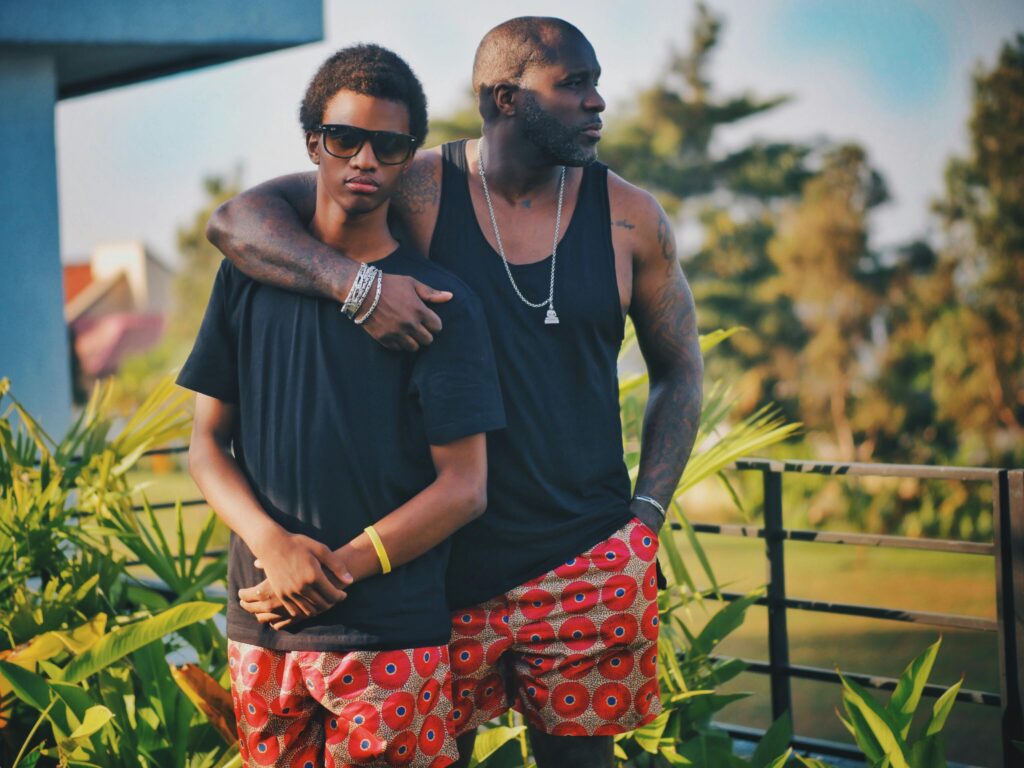
You need to tailor your approach based on the age of kids. For younger children (think preschool or early elementary), cameras provide peace of mind for parents and a sense of security for kids who might feel anxious about being home alone. As your kids mature (think middle school and beyond), discuss privacy expectations in more detail. Consider allowing them to have a say in the placement of home security cameras, as their need for privacy evolves.
Use the two-way talk feature

Utilize the two-way talk feature on some models of home security cameras to its full potential. Don’t just ask if they have finished their homework (though that’s an option too!). Offer a friendly hello when they get home, check in if they seem down, or even sing a silly song remotely if they seem scared during a storm. A familiar voice can be a big comfort.
Use the option to pre-record messages

Leaving pre-recorded messages reminding them to lock the door after a friend leaves or complete chores before heading out to play can be a helpful nudge, especially for forgetful youngsters. This frees you from nagging remotely and allows them to take ownership of their responsibilities.
Be proactive with monitoring

Home security cameras can be a lifesaver if a pipe bursts or the washing machine overflows while you are gone. Knowing about these issues quickly allows you to take action and minimize damage. Consider using smart home features that can automatically shut off the water supply in case of a leak, adding another layer of protection.
Think about field of view placement

If your child has designated play areas inside, like a game room or art studio, home security cameras can offer a glimpse into their activities and confirm they’re safe and sound. However, consider strategically placing multiple cameras with overlapping fields of view to create a more comprehensive picture of what’s happening in the space.
Do not micromanage

Use home security cameras to proactively ensure safety, not for micromanaging your child’s every move. Constantly checking in can breed resentment and distrust. Instead, use the camera footage as a conversation starter for improvements. For example, if you see them leave their bike unlocked in the driveway, use it as a teachable moment about security measures. Focus on solutions, not surveillance.
Cameras do not replace actual conversation

Remember, home security cameras only show a specific field of view. While you might see your child enter a room, you can’t see what they are doing once they are there. Maintain open communication to understand the bigger picture. Ask them about their day, encourage them to share any concerns they might have, and address any issues that arise openly and honestly.
Create a check-in schedule

Schedule dedicated times to check in via the camera app, perhaps in the afternoon after school or before bed. This reduces privacy intrusion while still offering reassurance. Let your kids know your general check-in times so they are not constantly worried about being watched.
Reduce reliance on cameras as kids grow

As your kids get older (think high school and beyond), gradually reduce reliance on cameras. Encourage them to be responsible and communicate their whereabouts clearly. Trust them to make good choices and allow them to experience age-appropriate independence.
Teach emergency protocol

Teach your kids how to use the home security cameras to contact you in case of an emergency, like if a stranger enters the house or if they have a medical issue. Consider cameras with features like emergency contact buttons for added peace of mind.
Sparingly review footage together

If there is a specific concern, review recorded footage together as a teaching opportunity, but use caution. Focus on open discussion instead of accusatory tones. Perhaps you see them arguing with a sibling. Use the footage as a starting point for a conversation about resolving conflict peacefully. Focus on learning!
Respect their boundaries

When your kids have friends over, turn off cameras in common areas to respect everyone’s privacy. Explain to your child the importance of respecting boundaries and that their friends might not be comfortable being monitored. This builds trust and empathy for others.
Cameras are a tool to keep family safe

View cameras as a tool that complements open communication, clear expectations, and age-appropriate independence. It is all about creating a safe and trusting environment for your kids to thrive. As your family dynamic evolves, so should your approach to camera usage. Regularly revisit these tips and adapt them to your child’s growing needs and your growing comfort level with technology.

[…] Just like with kids, home security cameras can deter potential intruders. This can be especially reassuring for seniors who may feel vulnerable living alone. The presence of cameras can act as a strong visual deterrent against break-ins, protecting your loved one and their belongings. […]
[…] 11 Ways Home Security Worked in the 18th Century 10 Ways Home Security Cameras Keep Pets Safe 11 Ways Home Security Cameras Protect Senior Family Members 15 Kinds of Locks: From 3,000 BC Until Now 15 Ways Home Security Cameras Monitor Kids […]